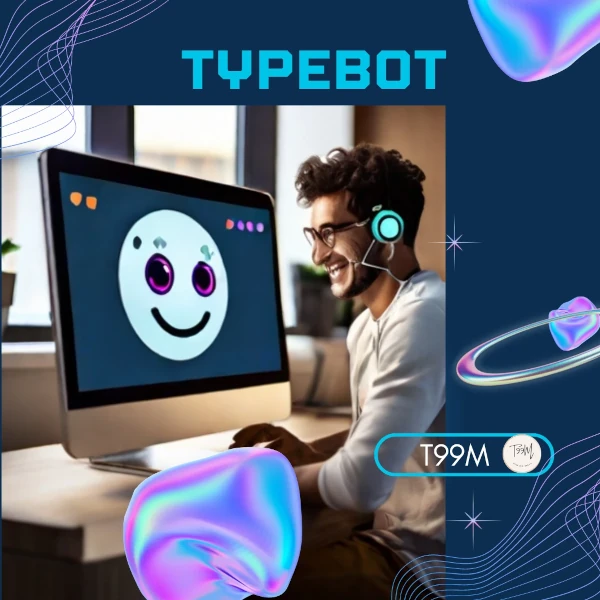Have you ever been browsing a website and wished you could just chat with it? Like, instead of filling out a boring form, you could have an actual conversation? Well, that’s exactly what Typebot lets you do. It’s this really innovative platform for building interactive chatbots and conversation flows.
Okay, so what exactly is Typebot?
Basically, it allows you to create chatbots that websites and apps can use to communicate with visitors. Pretty nifty, right? You can use these chatbots for all sorts of things – getting leads (potential customers), running surveys, giving quizzes, you name it!
Now, you might be thinking “But I’m not a tech whiz, how am I supposed to build a chatbot?” That’s the best part – Typebot is designed for regular folk with zero coding experience. Seriously, if you can use a computer, you can probably figure out Typebot.
It has this slick visual builder that lets you just drag and drop blocks to design your conversations. Want to add some text? Grab the text block. Need an image or video? Bam, there’s blocks for that too. You can put it all together like digital building blocks.
But don’t let the simple looks fool you! Underneath the beginner-friendly interface, Typebot is packing some seriously cool features. It can do conditional branching, which means the conversation changes based on how people respond. You can run scripts and custom code. There’s even integrations with payment processors like Stripe so you can sell stuff through your chatbot!
Studies show these conversational bots can boost conversion rates like crazy compared to basic web forms.
And you can embed your Typebot pretty much anywhere – your website, app, you name it. Developers also have the option to self-host for more control.
So who exactly is Typebot made for?
It’s a great tool for any business, big or small, that wants to:
- Capture more leads and qualify them better
- Offer 24/7 customer support
- Give each website visitor a personalized experience
- Collect data and feedback in an engaging, conversational way
The skills required are basically just basic computer literacy.
You don’t need to know programming or have any tech background. Of course, some prior experience gives you a tiny head start, but Typebot’s tutorials and docs make it super newbie-friendly.
As for use cases, the possibilities are endless!
You can create chatbots for lead generation, customer service, surveys and quizzes, event registrations, e-commerce recommendations, and so much more.
Getting started is a breeze.
Just sign up for an account (they have a free plan), then fire up the visual builder. From there, it’s as simple as dragging and dropping blocks to map out your conversation flows. You can find tons of guides and tutorials in their documentation to help you out.
Now, like anything, Typebot has its pros and cons to consider.
The obvious upside is how unbelievably easy it is to use without any coding required. The range of integrations is awesome, and being able to embed your chatbots anywhere is clutch. Potential downsides could be limitations on really advanced customization capabilities or scaling to massive numbers of conversations.
But overall, Typebot provides an incredibly powerful yet simple way for any business to create interactive, conversational experiences on their website or app. With its intuitive tools and affordable pricing, it’s 100% worth a look if you want to start “talking” to your visitors better.
My advice?
Head over to Typebot.io and sign up for their free plan. Play around with the builder and see if you dig it. You can always level up to a paid plan later once you’ve got the hang of it. Who knows, you might just build the next mega-popular chatbot! In the meantime, keep learning! Check this amazing Brainfood Platform for learning.
We are Available for Contact Regarding This (or anything on this Community Information System) See How by CLICKING HERE to Contact Us.