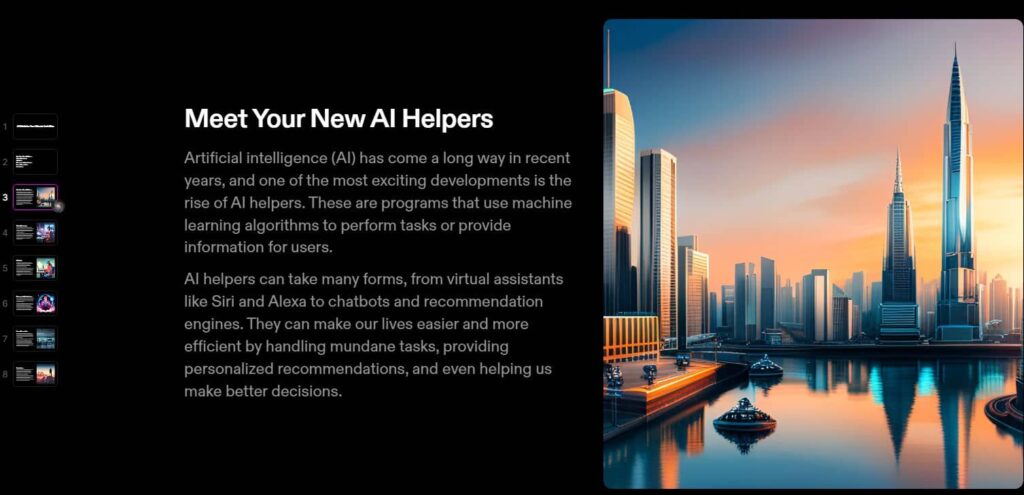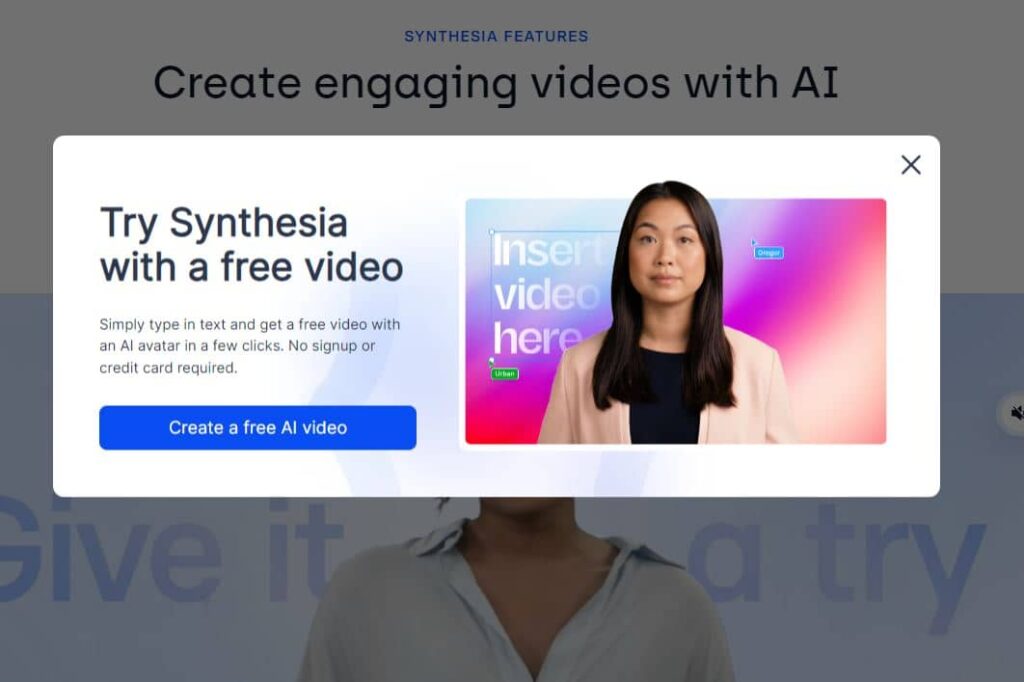You need to give a presentation and don’t want to go through PowerPoint to create slides. Perhaps you’ve wondered if there is an AI that makes presentations? Oh absolutely yes. In this article, we will discuss some AI Presentation tools and platforms.
Instead of using ChatGPT, Claude, or any general AI chat, the following Softwares are specifically designed for presentations, saving you precious time and effort. They are:
- Synthesia: This AI video creation platform allows you to generate videos from plain text using synthetic avatars. It can be useful for creating video presentations or animated explainer videos.
- Prezi: While not purely AI-driven, Prezi has an “AI-augmented workflow” that suggests visuals, layouts, and even talking points based on your content.
- Microsoft PowerPoint Designer: This AI feature in PowerPoint can analyze your content and automatically generate suitable design ideas for slides.
- Tome: An AI writing assistant that can help draft and structure presentation scripts, talking points, and speaker notes.
TOME : Top Recommendation for its simplicity and from experience. The best Free AI tool for presentation.
Here are some of the key features of Tome:
- Presentation Script Writing: Tome can help write scripts, talking points, and notes for your presentations. You tell it the topic or outline, and Tome creates a first draft using special language processing technology.
- Content Structuring: The AI organizes and structures your presentation content into a logical flow that makes sense. It can suggest different sections, the order of talking points, and transitions between topics.
- Slide Suggestions: Based on your script, Tome analyzes the words and recommends visuals like charts, graphics, and pictures to include on the slides.
- On-Brand Customization: You can set up Tome to create materials that sound like your brand’s voice, use your terminology, and follow your style guidelines.
- Collaboration Tools: Tome has built-in features that allow multiple people on your team to provide feedback, make changes, and work together on presentations.
- Timings and Rehearsal: The software looks at your script and slides to estimate how long it will take and provide tools to practice delivering the presentation.
- Template Library: You can access a library of pre-made, professionally designed presentation templates to use as a starting point.
- Performance Insights: Tome provides analytics on the quality of the content, predictions on how engaging it will be for the audience, and areas that may need more work.
In summary, you submit the topic title, and TOME provides you with potential slide topics, slide content, and images to use on each slide. Once completed, you may share the link to any audience.
There is a FREE version for limited projects. Play around and if you like it you can go and pay for more features. To access TOME.APP, click here. An alternative to TOME is beautiful.ai but you need to pay upfront to create your first project.
SYNTHESIA:
The key feature of Synthesia is its ability to generate high-quality videos from text. You simply provide a script, choose an AI avatar (a digital character), and Synthesia uses artificial intelligence to create a realistic video of the avatar speaking your script. This includes lip-syncing the audio to the text, as well as generating natural-sounding gestures and facial expressions.
Here are some of the key features:
- Save Time and Money: No need to hire actors, book studios, or spend hours editing footage.
- Easy to Use: The interface is user-friendly, making it accessible even for those with no video editing experience.
- Diverse Avatars: Choose from a wide variety of AI avatars, ensuring you can find one that matches your needs.
- Multilingual Support: Synthesia can generate videos in over 50 languages.
- Customizable: You can control the voice, gestures, and even facial expressions of the avatar.
Since we want to give you a free alternative, we present to you D-ID. It is another AI video creation platform similar to Synthesia, but with some distinct differences:
Video Creation Approach:
- Synthesia uses AI-generated digital avatars to deliver the video content.
- D-ID’s approach is to digitally reconstruct real humans using AI to animate their face and lip movements.
Source Video Requirements:
- Synthesia only needs a short voice clip to clone someone’s voice.
- D-ID requires source video footage of the person you want to recreate and animate.
Avatar Customization:
- Synthesia allows creating entirely custom digital avatar appearances.
- With D-ID, you are limited to animating and voicing over existing video of a real person.
Background Flexibility:
- Synthesia provides more flexibility to customize virtual backgrounds/environments.
- D-ID renders the animated person into the original background setting.
Language Support:
- Synthesia supports over 65 languages/accents via language models.
- D-ID’s language capabilities are more limited based on available source footage.
While both leverage AI to generate synthetic video, Synthesia focuses on fully AI-generated avatars, while D-ID animates and voices over real humans. The ideal choice depends on whether you need a digital avatar or want to work with an existing person’s likeness. NB: D-ID lets you create some videos for FREE.
Prezi:
When you want to go fancy, you go PREZI. Prezi throws out the boring slide show rulebook!
It lets you zoom in and out of pictures and videos, creating a dynamic and interactive experience. Instead of a strict order, you can tell your story in a fun way, jumping around to different parts. This, combined with cool visuals and sounds, makes Prezi a fresh and engaging alternative to static presentations. You will need an education account to use it for free.
Here are some of the cool features:
- Zoom Around: Imagine zooming in on a picture to show a cool detail, or zooming out to show the whole picture! That’s what Prezi lets you do – it’s like exploring your presentation!
- Tell a Story: Presentations can be like exciting adventures! Prezi lets you arrange your stuff so it connects and makes sense, just like a story with a beginning, middle, and end.
- Add the Fun Stuff: Want to add a funny video or a cool song? Prezi lets you put all sorts of neat things in your presentation to keep everyone engaged!
- Ready-Made Awesomeness: Feeling stuck? Prezi has tons of already-made templates you can use as a starting point. Just add your own stuff and you’re good to go!
- Work Together: Building a presentation with friends? Prezi lets you work on it together at the same time, like a presentation superhero team!
- Practice Makes Perfect: Nervous about giving your presentation? Prezi can help you practice by showing you your notes and upcoming content on a separate screen, while the audience sees the cool stuff!
While Prezi offers a lot of advantages, it also has a bit of a learning curve compared to PowerPoint. So, if you’re looking for a more creative and engaging way to present, Prezi is a great option! We have been using it for years and it has always been a show stopper! However, if you need something more familiar, PowerPoint might be the better choice.
Microsoft PowerPoint Designer
PowerPoint Designer is a really cool feature in Microsoft PowerPoint that uses artificial intelligence (AI) to help make your slides look awesome! When you add content like text or pictures to your slides, the AI automatically suggests different design ideas. It can pick nice-looking layout styles and color combinations that go well together.
PowerPoint Designer also recommends cool graphics, icons, and images that fit the topics on your slides. The AI is super smart at choosing designs that make your presentations pop and look professionalized, without you having to be an expert designer yourself. It’s like having an AI design assistant to make you look like a pro!
Key Features of Microsoft PowerPoint Designer:
- Smart Slide Ideas: Stuck on how to design your slides? No problem! Tell PowerPoint Designer your topic, like “Rainforests” or “Space Exploration,” and it uses its smarts (AI!) to suggest different slide layouts with cool pictures and fonts. It’s like having a built-in presentation helper!
- Picture Perfect Slides: Have a bunch of photos for your presentation but not sure how to arrange them? PowerPoint Designer can analyze your pictures and suggest layouts that make them look their best. It’s like a picture placement pro!
- Font Fun: Don’t know which font to use for your text? PowerPoint Designer can suggest fonts that are easy to read and match the overall style of your presentation. It helps you avoid those funky, hard-to-read fonts!
- Match Your Style: Want your presentation to look like a superhero movie or a deep-sea adventure? PowerPoint Designer can suggest layouts and colors that match different themes. It helps you create a presentation that’s both informative and visually exciting!
- Easy to Use: No need to be a computer whiz to use PowerPoint Designer. It’s really easy to use – just add your content, and it gives you cool suggestions to make your slides pop!
These features make PowerPoint Designer a helpful tool for creating presentations that are both informative and visually engaging, even for non-designers!
Conclusion
Tome is the simplest and easiest AI presentation software. It resides online and you can share your presentation with any audience once you are done. You get a few projects for free and it is the quickest option to prepare a presentation on the fly.
If you want to add talking avatars, Synthesia or D-ID is recommended. If you want to create a Wow effect, Prezi is your solution. However, if you are already a PowerPoint fan, just use the AI version to help you define your presentation quicker.